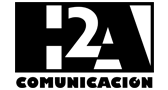Why Are Some iPhone Messages Green and Others Are Blue?
In iOS 7, the Messages app will display conversations with either a green background or a blue background. If you have used iOS 6, you may have noticed messages had either a green or blue Send button. These colors are not random, and are actually telling you whether the message will be sent as a regular SMS text message or an iMessage.
Green is for an SMS Text Message
The green background or Send button indicates the message will be sent as a regular SMS text using the messaging plan provided by your cell phone provider. Regular texting rates will apply, based on your texting plan.
The SMS text message is automatically used when sending a text to someone without an Apple device. For example, if you are sending a text to someone with a basic cell phone (non-smartphone) or any smartphone other than an iPhone (Android, BlackBerry, Windows …), your iPhone will display the message in a green background ( or have a green Send button for iOS 6 users). The SMS text message has been around for years, even before the iPhone ever existed and everyone had basic cell phones.
Blue is for iMessage
The blue background or send button indicates the message will be sent as an iMessage.
An iMessage is sent by Apple instead of your cell phone provider. The iMessage is sent over an Internet connection rather than through the cell phone control channel. There are no text messaging charges by your cell phone provider when sending an iMessage.
When sending a message to someone with an Apple device, your iPhone automatically recognizes if the sender has an Apple ID and will send the message as an iMessage. On your iPhone, the message will be displayed in a blue background (or have a blue Send button for iOS 6 users).
Apple routes iMessages based on a user's Apple ID. Therefore, anyone with an iPad or a Mac computer can send iMessages. However, because the iPad or Mac computer does not have access to a cell phone control channel, it can not send regular SMS text messages.
Whether a message is sent as a regular SMS text message or as an iMessage is determined automatically by your iPhone. There is no need to be concerned about selecting one method or the other. However, if you want some control over when an SMS text or iMessage is sent, check out the message options in the iPhone settings.