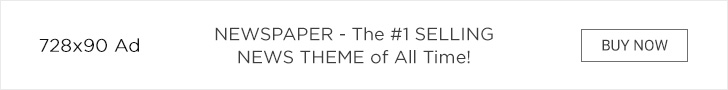There’re many ways to conduct online job search. However, many job seekers only think of posting resumes and searching opportunities on big job sites like monster.com, hotjobs.com, and careerbuilder.com etc. There’s nothing wrong with it, but according to a survey conducted by careerXrooads.com, of all hires in 2002, only 3.6% come from monster.com, 1.5% come careerbuilder.com, and 0.5% come from hotjobs.com. Morever, many companies only advertise their job openings on their own company websites and some other speciality websites. Wouldn’t it be nice if you can use search engines to find these opportunities that are ignored by other job seekers?
Before we go any further of how to conduct online job search, I would like to talk a little bit about Boolean Logic. If you are a math or a computer student, you may have already known it. Actually, it’s very powerful, yet simple to use in search engines. The following are some of the most popular Boolean operators, modifiers and field search commands.
Google default operator.
Example: job AND nursing
Example: nurse OR rn
term that follows it.
AltaVista: AND NOT; Google: – (e.g. -submit); All The Web: ANDNOT
Example: manager AND NOT sales
each other (usually 10 terms or less).
AltaVista ONLY. Useful for finding contacts within a specific location.
Example: manager NEAR marketing
Example: «SAS programmer»
Not used in Google
Example: (iowa OR ia) AND (manager OR director)
AltaVista ONLY.
Example: manag*
Google: inurl
Example: url:position AND ibm
Google: intitle
Example: title:position AND merk
Example: link:dell.com
Example: host:mit.edu
Example: domain:.org AND nurse
AltaVista: like:
Google: related:
Example: like:dell.com
Example: filetype:xls OR filetype:pdf
Now, let’s say you’re a pharmacist and is looking for a new job in boston area. So you can go to www.altavista.com and conduct online job search using the following string:
url:job AND pharmacist AND contact AND position AND boston
If you use www.google.com, you don’t need to type in AND since it’s default operator in Google. So you can just use:
inurl:job pharmacist contact position boston
Now look at some more complicated online job search examples:
(url:(job* OR opening* OR position* OR employ*) OR title:(job* OR opening* OR position* OR employ*)) AND send AND benefits AND opening AND EOE AND contact AND «SAS programmer» AND boston
(«resumes@» OR «jobs@» OR «careers@» OR «hr@» OR «human resources») AND (apply OR «send us» OR «send your» OR submit OR «fax us» OR «fax your») AND («organic chemist» OR medicinal chemist») AND (synthesis OR synthesize)
Now you see the power of online job search? Try different key word combinations and use them in different search engines. Some links you find might be junk links, but keep trying, as long as you pick up right key word combination, you should be able to find many job opportunities that are buried in deep deep web and are ignored by other job seekers.
Happy searching.
Source by Yulin Peng