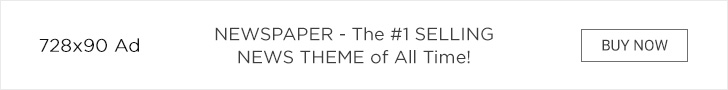iOS 7 has come out with many changes that includes new features, control center, app interfaces, new icons and sports a complete new look. However, for all those who are more keen on texting and messaging they need to know more about its keyboard secrets. There are hidden tricks and tips that you can discover to make it easier for you to use the keyboard.
Keyboard Display
Even though you might find a common keyboard display but it is all about the app functionality. For example for Messages the keyboard will appear simple. While using any e-mail service you will see @ included to include e-mail addresses. For Twitter users the keyboard will include symbols like # and @.
For Web
The iOS keyboard fulfills all your needs but you still would not mind a few extra buttons. For example the .com key that can be discovered by tap +. key and a popup menu appears. Slide and discover the .com key.
If you have still not made settings for U.S. in the regional settings then hold down the «.» key and choose your region from the given list that includes:
Fr for France, co.uk for U.K.
Hidden Characters
Your iOS 7 is capable of helping you out with entering numerous accented characters that you can use on your iDevice.
Often there are times when you require to type currency symbols or the accented characters like é. To make these appear all you need to do is tap + E key, a list will appear displaying numerous accented characters. Slide to discover the one you require and then release to enter it in your message box area.
For making the currency symbols appear you need to Tap + hold $ key and you will see numerous currency symbols. This trick can be done on your iPad as well as iPhone.
For discovering more characters Tap + Hold any punctuation mark, each time to discover new characters.
Enter Punctuation
The most difficult task seems to be entering or typing punctuations especially if you have to type 123 key to reveal the punctuation and numbered keyboard and then? mark. If you want to get back then type the ABC key. It is not only tiring but also annoying at times, you would rather do without it altogether. However, if only you know the trick to do it then it would make things easier.
Hold down the 123 Key and slide to the? and release your finger, this way you will be easily able to insert the character automatically without having to switch back and forth on your keyboard.
Adding Emoji
Sending Emoji is easy when it comes to your iOS 7 keyboard that includes hundreds of characters and symbols. All these can be added by a few simple steps:
• Settings->General->Keyboards->Keyboard
• Tap to add a new keyboard and scroll to locate Emoji
• Tap to add the Emoji keyboard to your existing keyboards
You will see many keyboards with different Emoji characters. The dots above the characters reveal the number of pages or symbols that it contains within. Swipe to reveal hidden characters or symbols. To go back to your standard keyboard just tap the globe button.
Realizing how easy it is to play around with the tips and tricks of iOS 7 you will enjoy texting, messaging and constructing e-mail messages in short time without hassle.