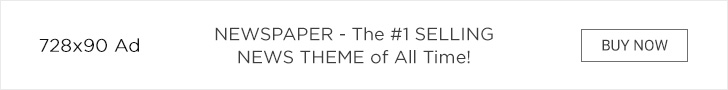So you must have started seeing Oreo in many devices as Google expands its rollout. The most popular devices to carry Oreo are Google Pixel, Pixel C or Google Pixel XL and Xiaomi. Many companies like Huawei, Samsung, Motorola, Sony, HMD Global etc have been confirmed to support the update later this year. The company announced Project Treble (for those who don’t have Google-branded phone) to ensure that Android Oreo update comes to many more devices than previous operating system.
Coming to the features and functionality –Here is what all you can do with when the new update arrives?
- Smart text selection
The text selection feature in Android Oreo is going to ‘Rock’ — as the OS will know to select all the text, when you try to copy and address. Smart text selection feature has the ability to tap on the selected text.
This feature makes it easier and quicker to use the device. If it is an address, it will begin direction there. And if it is a phone number, you can dial the number directly from the screen.
- Video Multi-tasking
This is not entirely a new feature, but can be said as an advanced version of existing multi-tasking feature. The picture-in-picture feature of Android Oreo allows users to switch from one screen to the other easily.
For example – if you are watching Netflix, and you suddenly remember an email you forgot to send, you can keep Netflix on small window and send email at the same time. This feature is great on large and medium screen phones.
You will be able to pop a video screen out of its application into a small panel on screen, allowing you to use the phone while keeping an eye on the action. You will surely appreciate the greater versatility and multi-tasking benefits offered by this OS.
- Notifications
Android Oreo allows the notification dots to appear above the apps that have pending notifications. This feature was not enabled in previous versions, making it difficult to view new notifications. You can carry out with a single tap on the dot to get contextual menu actions.
Google introduced notification dots to apps in Android Oreo, allowing users to quickly see what is happening without the need to open the app. You can simply swipe the notification bar and get details about the notifications you have. This feature is similar to Apple’s 3D Touch enabled bubble pop-ups. A long press on the small colored circle on the top rich of the app icon will pop-up the display and show more information.
- Autofill
Users need not to go through the pain of typing information each and every time, as the ‘Autofill’ feature in Android Oreo fills the information automatically. The information is filled by the OS automatically from the app or web.
Remembering the long passwords is hard. However, it is to stay safe when you are online. The previous version of Android OS allowed you to use a number of weird workarounds to help you copy and fill in your account details.
The new version Android Oreo allows apps to register, as the autofill providers within the system log you in. All you need to do is pick autofill provider in any language and input settings. Android will request login details form the app whenever you need.
- Adaptive app icons
Google is encouraging its users to interact more with app icons through this new update. It is providing developers with tools to make the interactions a bit fun and engaging.
The app icons could come alive when the users interact with them or scroll through homepage screens. It’s potentially a new feature and we are more interested on what developers can do with it.
- Great speed and performance
According to Google, Android Oreo will load the apps and boot the device at double the speed of Android Nougat, resulting in slicker operation. Google’s done with a whole load of work under the good to make faster iteration of its mobile platform. This enhancement will likely to improve the performance of even the cheap devices.
Google also limits the frequency of location updates in background for better health of the system. It is twice faster than the previous generation with faster boot. App developers will love this feature.
- Great power to Google Assistant
The new OS Android OS gives additional powers to Google Assistant making it a lot more useful. Google Assistant will be open to developers, who can leverage it within their applications. This means, it can be used inside the application, serving to bolster the usability of applications in long run.
This sort of innovation is needed, if it is to become indispensable. Google ensures that Assistant grows and evolves beyond smart devices.
- Play more with new emoji
There is no doubt that emoji are firmly enriched in our day to day life. They have got their own movie for crying out loud. Google committed itself to the latest additions of the ever expanding emoji family in Android Oreo.
When it comes to presenting the users with fresh emoji, Google falls behind Apple. The inclusion of latest expressions will likely delight the Homeland Generation. You can find more than 60 new emoji. The best this is Google is going to redesign the entire emoji catalogue. So, keep out for fresh new look when Android Oreo lands on your device.
- Save Battery life
The main focus of Android Oreo is battery life, speed and security with great control over the apps. Google is moving slowing in the direction of its rival Apple’s iOS with great restrictions on what all you can do with app. The restrictions places on background apps reduce the performance demand on device, speeding up the operation. This means all the devices will see more battery life once Android Oreo is installed.
Google says that Android Oreo is much smarter when it comes to let apps run in background, reducing the amount of power and money they use. This leaves more of the battery to use in tasks that you use regularly.
- Keyboard navigation
The biggest improvement in Android Oreo is the keyboard navigation. Users are allowed to navigate easily with a more reliable and predictable model for «arrow» and «tab» navigation. This feature helps both end users and developers.
Besides the above, Wi-Fi awareness is the new feature in Android Oreo that allow Wi-Fi devices to talk to each other via an ad hoc local network. Google is set to add Sony’s LDAC codec to improve low-latency audio. You can also see a few improvements to the camera app. Google is reworking on the camera app, offering a new double-tap feature to quickly get 50% zoom. Android app developers believe these new features will be a game changer for them.
Finally, no Android OS would be complete without Easter egg. However, the one we see in Android Oreo isn’t the most impressive one we have seen till date. Go to settings and tap System -> About Phone. You will see big Android O. Tap it repeatedly to get an octopus.