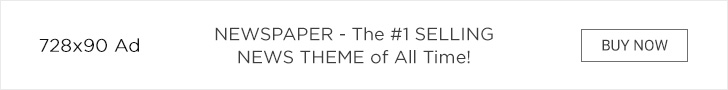Biometrics and iBeacon with Swift
Apple introduced biometric scanning with iPhone 5S and though it was used originally for unlocking the phone, its utility was foreseen to be much more than that as cloud technology grew. The extra layer of fingerprint authentication provides additional security and potential access to information on the cloud.
For retail point of sale systems, the iBeacon, combined with biometric scanning enables retailers to enhance customers’ in-store experience. They can send virtual greetings and inform them about special promotions based on pre-recorded customer choices captured via the beacon. With iOS 7 support, developers can integrate these features in a variety of technologies.
Swift and Biometrics
Swift has upgraded to Swift 2 and Apple has published the XCode 6 along with Cocoa and Cocoa Touch and OS X. With all these new development tools, developers can write secure codes with mechanisms to provoke all variables to initialise before first access. TouchID fingerprint API for Swift is available under iOS 8 to developers. They can now play with the technology and integrate it for diverse purposes on applications.
Local Authentication with Biometric under Swift
Local Authentication (LA) context, as per Apple’s definition is, «Authentication contexts are used to evaluate authentication policies, allowing apps to request the user to authenticate themselves using personal information such as a fingerprint registered with Touch ID». Further, they state, «Policies may have requirements that must be satisfied in order to have any chance of successfully authenticating. For example, a policy that requires biometrics would require that TouchID be enabled and have fingerprints enrolled. The return value of this method may change over time, so you should not store this value for future use in your app. The value is guaranteed to remain consistent until your app enters the background».
Online Shopping and much more
With the secure cover that is offered by Swift-back biometric authentication on the Apple device, online shoppers can enjoy easier authentication process, which will also be fast. Also, customers can trace other applications by the developer through the fingerprint scanner on the iTunes App Store without going through the tedious process of entering passwords and making a purchase. Also, cloud-based application, documentation and data will also receive additional security with these technologies.
Fingerprint scanning is used as one of the most secure modes for authentication, and its easy access for individuals will give them confidence for freely sharing their data with retailers or storing it on their servers for future use without being worried about security breach.