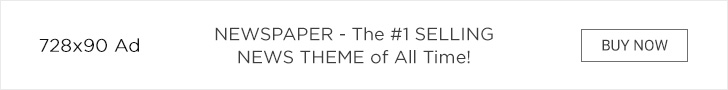Google keeps on launching new apps or web tools to best integrate the web features into new and upgraded devices. One such recent updates from Google is Chrome for Android and iOS for allthe devices, desktop, tablet and Smartphone. No doubt, users of Smartphones really got delighted to hear this as the Android Browser in comparison to modern desktop supported browsers is a low performer. However, in a recent seminar at San Francisco, Google has released some interesting news in relation to its newly launched chrome. The news is highly contradictory to the usual perceptions.
The first such news is that new Chrome Beta for Android browser is actually out of beta. Google Chrome for Android is of version is 18, and this version doesn’t support the stuffs of chrome’s beta version. But this version 18 is quite compatible with HTML%. Galaxy Nexus Smartphone is still having Android with Jelly Bean as its default browser, and chrome is required to be downloaded. However, the tablet Nexus 7 is the first device to have Android 4.1; this will have Google chrome as its default browser. The new devices and the 4.0 version old devices, which are upgraded to 4.1, will have chrome by default but others will continue to have android. However, for web views, Chrome engine is not yet being introduced. Further, in terms of HTML5 compatibility as well, the default engine on 4.1 upgraded devices is still continues to be non-Chrome.
The second interesting piece of news is that Chrome for iOS is not at all Chrome. Though it has Chrome-style UI, Chrome synching, omnibox and search by voice option but its execution and the rendering engine are not Chrome. This is more like pseudo-browsers, which is using iOS Web View that shares most of the code with Safari. Thereby, when using Chrome for iOS, the user sees the web in the same way as in Safari, as both Safari and Chrome iOS are based on WebKit. But in terms of HTML5 compatibility, Chrome for iOS follows Safari on iOS. This means that one won’t get IndexedDB, animation timing API, full screen API, remote debugging file upload and HTML media capture in Chrome for iOS. However, in the new iOS 6 versions, these stuff may get incorporated. Further, Chrome for iOS is also more likely to replace the default UIWebView local storage. Moreover, with Chrome for iOS, there is no provision to work with full-screen apps.
Another important aspect to be taken into consideration is that with Chrome on iOS, there will be no default browser; every time a user will try to link up with Twitter, Facebook, etc, he will be forwarded to Safari; from there he has to copy and paste the URL in Chrome, to get linked through chrome. Moreover, against each iOS version, the same Chrome version will operate with different support such as 4.3, 5.0, 5.1 or 6.0.