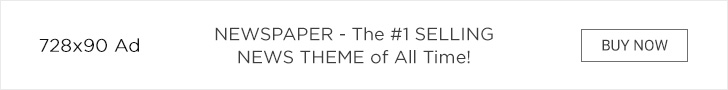The demand for iOS apps has increased exponentially. Fortunately, there is no dearth of supply. Individuals and companies involved in the iOS mobile application development field are making their best effort to cope with the requirement. The submission of apps has increased exponentially from 32 apps/day in 2008 (debut year) to 1816 apps/day in 2015 (Ref: pocketgamer.biz). However, the app rejection rate at the App Store is quite high. Only half of the submitted apps get clearance by its review team. The strict guidelines of the App Store pound the substandard or low-quality apps in the interest of users.
Hence, an iOS app development company needs to evolve its practices and deliver quality apps to let users derive the most from the technology but with the least effort. This article is composed with an aim to give a clear guidance to iOS app developers regarding what works and what not. In addition to getting a quick approval, I expect this will also help them save their valuable time and effort.
Troubleshoot Crashes and Bugs
It’s the onus of the developer as well as the testing team to ensure that standard practices have been followed in the iOS mobile application development, and the app is free from all kinds of crashes and bugs. Users must have a control on the app, right from installation and uninstallation to update, upgrade, and usage. The App Store doesn’t approve non-public APIs in an app build. Nor does it allow submission of a demo, trial or test version. Beta Apps may only be submitted through TestFlight.
Fix Broken Links
Don’t make your app the house of broken links. Even if, your app makes way through the test, it won’t be able to last longer in the store as consumers will flood the store with negative reviews forcing the store to get it removed.
Say No to Place-holder Content
Don’t expect the App Store certification and user-adoption of the app, if you can’t keep a check on dummy content. Make sure that iPhone or iPad users are not plagued by your careless iOS app development approach.
Provide Proper Documentation
Let the App Store and the user know what the app is about. Give proper information regarding the tools applied, app usage, support, vendor contact and other vital information while make your way to the App Store.
Give the Right Picture
Add an easy-to-understand description and high-quality screenshots to make your target audience understand the app and its functionality. While doing so make sure you are honest, and portraying the right picture of your product.
Facilitate an Easy User Interface
Don’t let it to the user to analyze your app and tell you the mistake. Give them the right UI (user-interface) so that they can interact with the app and find the right information and services.
Balanced Advertisements
The advertisement is fine but not at the cost of user’s experience. Use the right size and type of container for the ad content to be placed so that the actual purpose of the app doesn’t get diluted.
Desist Serving Inappropriate Content
The App Store adopts a zero tolerance policy against inappropriate app content, including sexually abusive content, content erupting a sense of hatred or communal disparity, depicting violence, etc. The App Store is also particular about the user’s privacy. It declines apps asking for the user’s personal information, such as email address and date of birth to function. However, Apps meant for children fall in the exception list, they may ask for the user’s date of birth to comply with laws governing the children’s privacy.
Don’t Trick Users Divulging Location
Apps that don’t ask for the user’s permission before collecting, transmitting or using location data face rejection. Using location-based APIs for automatic or autonomous control of vehicles, aircraft, or other devices is also a violation of its terms.
Final Warning
Spamming here is an offense. An iOS developer or iOS mobile application development company must not upload multiple versions of an app on the store. Such apps suffer not just rejection, but may also lead to the termination of the developer’s account from the iOS Developer Program.
Original Source of App Submission Metrics: http://www.pocketgamer.biz/metrics/app-store/submissions/